James Bond : The Glass House
For this project, we are to make an intro to a James Bond movie. There are a bunch of things that I have to plan, before starting the video production / shooting. The first important thing, is the song choice. I want to use a balad with a female voice. I have three songs in mind at the moment :
Gemma hayes - wicked game
Lorde - buzzcut season
lana del ray - burning desire
The next thing I have to keep in mind, is the style of the whole video. I will try to aim at a surrealistic/abstract style, that will follow a story. I am aiming for a style, similar to that of James Bond : Skyfall. I want the song to my video to feel like that of the Skyfall opening, since I find it the most impactful. It develops an emotional feeling into the viewer, that works very well in my opinion. Secondly, thanks to the song, I can have ups and down in the video - moments, where action is with-held,
and the scene is calm and slow. As I'm typing this, I am thinking about Lana Del Ray - Burning Desire mostly. Her voice is just perfect - deep tembre, and can work very well.
I am also aiming to have at least one fight scene in my video, where the bad guy turns to glass when he gets stabbed, and shatters. It will work really well with silhouettes, and rotoscoping the whole thing won't take that long. It can work really with that song.
On the other hand, Wicked Game has a darker beat, which will enable me to use more slow/build-up scenes, and smoke will go really well with such a melody.
Buzzcut Season has some amazing lyrics, that can go very well with the type of video I'm making. It's mostly between Burning Desire and Buzzcut Season at this point.
For the video part, I am aiming for style, similar to that of the Casino Royale Opening. The surrealism and the creativity of the whole thing is what really amazes me - if you just watch it, it makes no sense, but if you think about it - each element has a meaning there. The card symbols are used a lot, and each of them has a meaning. You can see the gun firing a Diamond very oftenly throughout the intro. Then, there are spades fired at people, that become hearts when they die. The Club is used a bunch of times too, mostly as decoration. Another thing, that I really enjoyed about that intro is that the silhouettes of people are made in a very simplistic manner - out of squarish shapes. I got the idea of a fight scene from this video originally, but I want to make it from three different points of view (camera angles). I chose the Glass House, since there are many things you can make with glass in such a video. Transitions are easy, since a scene can just shatter to reveal another scene. Another idea is, to include mirrors, and when you zoom in a mirror, the next scene is revealed.
I have plenty of ideas for the video. I've already mentioned some, but I'll write a list here so I don't forget them.
✗ James Bond fights another man. Three points of view, with green screen. The villain holds a knife at the beginning. First camera view is positioned, to see the fighters in profile (from the side). Fighting scene begins, villain swings at Bond, and misses. This continues for about 5-6 seconds, when the camera changes position, this time from on top of the fighters. The fight continues, when Bond takes the knife. Scene changes again, this time from a 3D view (Left-Behind from the villain's back), and Bond stabs the villain. The scene then freezes, and the villain cracks and shatters like glass. The ground/background will be made by me. Both Bond and the villain are silhouettes.
✗ Bond looks in a mirror, when his reflection pulls a gun out and shoots him. That will be to display, how Bond is his own enemy in the movie (still under development, but in the movie Bond will have a period, when he doubts his own abilities, and this will symbolize it very well). Next scene, Bond lies down and the camera zooms in his eye, which reveals the next scene.
✗ If I choose Buzzcut Season, by Lorde, there's a part "I remember when your head caught flame", to which I will put a while female silhouette with red hair (symbolizing flames).
✗ In the same song, there's "Shut my eyes to the song that plays", where I'll make the same female silhouette close her eyes.
✗ If I choose the same song, the villain in the end will end up being that white female silhouette, where Bond has to kill her (the final scene), and as that happens, the whole background will shatter and fall apart, as he is picking her corpse and it falls into dust. That's some grand finale we're talking about! This makes perfect sense with the title of the project "The Glass House", where the villain happens to be someone as fragile as Bond's woman.
✗ I'm thinking about making the whole video in a surrealistic style (only using basic colours), to add my own style to the video.
The RWBY Trailer serves as a big inspiration for me for choosing this style. It mostly works with simplistic colours, especially the first trailer (Red). You can see, there's low-to-none shading, and the whole thing is made out of silhoettes. The only real difference, is that this trailer is more action oriented, while my video will tell a story instead. The whole idea of the trailer, is that it underlines the use of one colour in each trailer (In Red's case, there are a bunch of basic colours, but the red one is underlined each time - petals are in red, the hood is in red, and the colour itself is made very contrasting to highlight it). Also, if you notice, the enemy is never the same colour as the main character. In Red's case, the werewolves are black. In White's case the enemy is a gray knight. In Black's case, the enemies are dark gray soldiers. In Yellow's case the enemies are wearing black. This
is a very interesting idea, since it makes the good and the bad very contrasting. I am thinking of making Bond in a black silhoette, while keeping only his tie white, and making the female villain in a while silhoette with only red hair and eyes. Here's my take on a mood board. I tried to keep it as similar to the style I'm aiming at as possible. Obviously, there will be way more in the video, but for now this will do. I tried making the first one as good as possible, and in the second one I added more ideas. The first one is more like a banner for the project, while the second one has more pictures and ideas.


At this point, it is time to open After Effects. First thing I did, was to get familiar with the interface. I've used Sony Vegas for a long time, but there are some big differences between the two programs. First, the layers work in a different way - the biggest difference I saw, is that you can't put more than one clip on one layer. Secondly, the pre-compose option, that groups layers and puts them in a folder, so you can edit all of them. After Effects also offers a wider variety of effects to choose from. After experimenting for a while, I managed to make a very simple clip, using videos found online :
The video consists of three different layers - background, with an old TV effect to make it look animated, the wings, which I found on YouTube and the spirit, which I also found on YouTube. I added an effect to the wings, to make them match the colour of the angel, and I had to keyframe-move them along with the ghost, in order to make it look realistic. These things are very simple, but they help me get a hang of how AA works exactly. The program so far managed to surprise me - it has everything Vegas has, and a lot more. The downside to it, is that it will take me a while to get comfortable with using it, since I'm really used to Sony Vegas.
The videos on the right are just simple examples of how you can make a nice scene quickly. I will have to make my project scenes better than that, but it shouldn't be that difficult.
The video consists of three different layers - background, with an old TV effect to make it look animated, the wings, which I found on YouTube and the spirit, which I also found on YouTube. I added an effect to the wings, to make them match the colour of the angel, and I had to keyframe-move them along with the ghost, in order to make it look realistic. These things are very simple, but they help me get a hang of how AA works exactly. The program so far managed to surprise me - it has everything Vegas has, and a lot more. The downside to it, is that it will take me a while to get comfortable with using it, since I'm really used to Sony Vegas.
The videos on the right are just simple examples of how you can make a nice scene quickly. I will have to make my project scenes better than that, but it shouldn't be that difficult.
Scenes 1 & 2
Scenes 1 to 4
Scenes 1 to 5
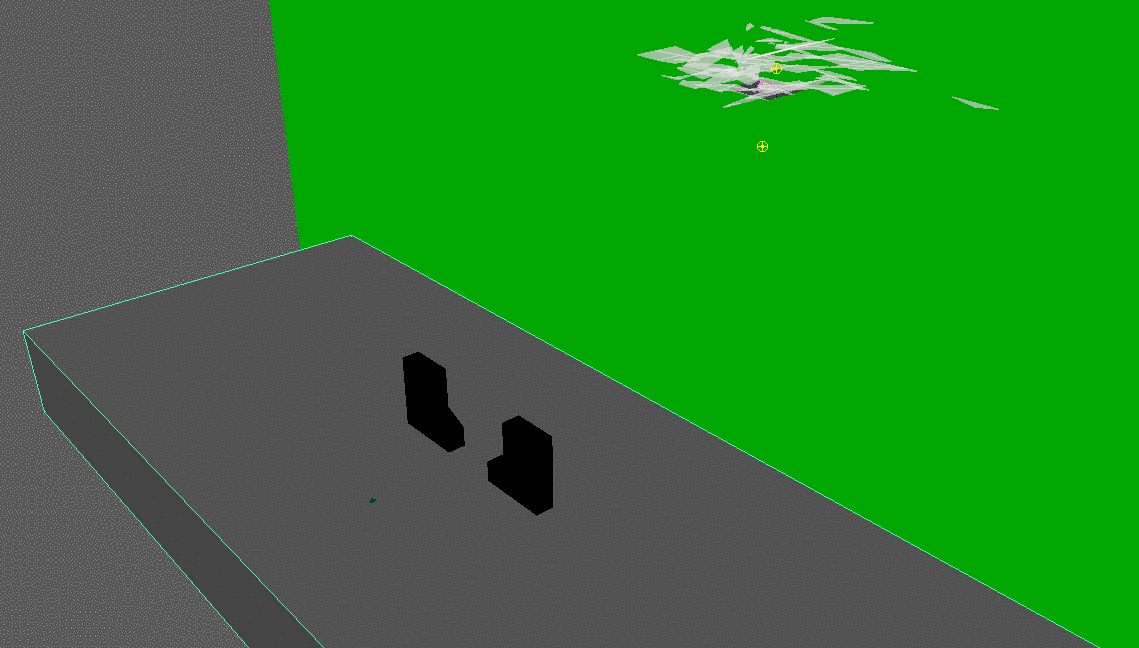
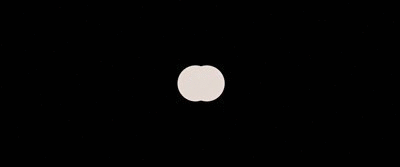
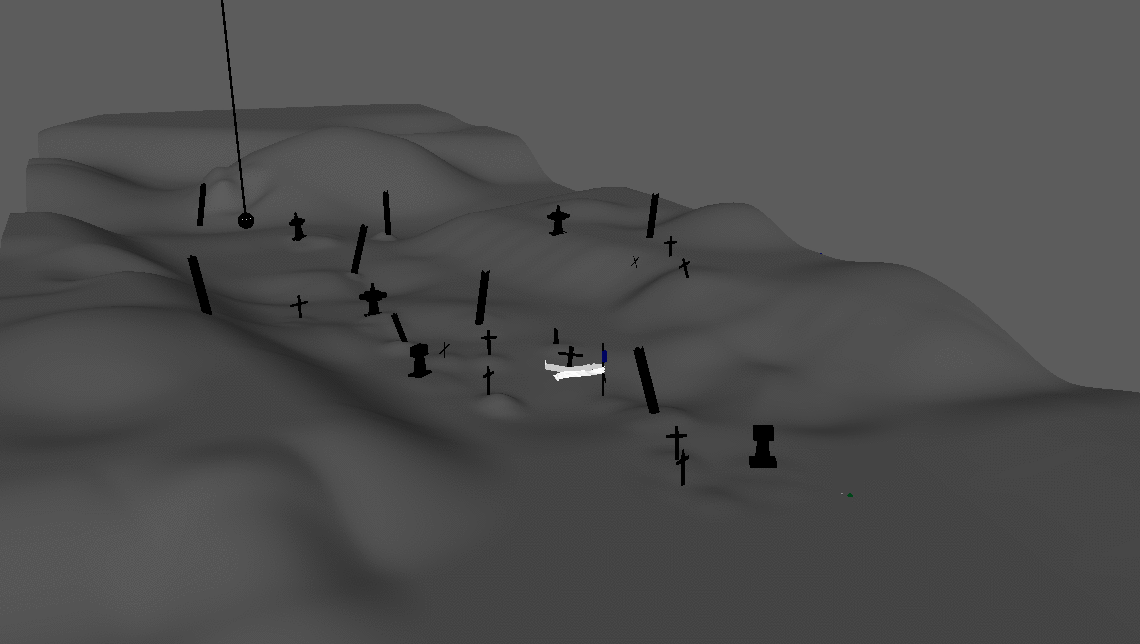

the gun barrel
Something you can see in almost every intro sequence. I don't know whether or not I'll add this to my own video, but it's worth mentioning. This is one of the main James Bond Only elements.



Another famous element of the Bond Intro Sequences are the women silhoettes. You can see them in almost every single intro, especially in Golden Eye. This is a very interesting trick to get younger audience into watching the movies.
women silhoettes


symmetry
In every single Opening Sequence you can see symmetrical shapes. The examples above are from Skyfall, but they are in each one of the sequences. The scene in Skyfall is also quite long - about ten seconds of shapes appearing from the middle of the screen. They've combined this with the female silhoettes, which makes this scene as classical as it gets.
My first two scenes. I was still experimenting with the program at this point, and it was also the very first time I'm inserting a Maya scene in a video editing program. I am extremely satisfied with the results of the second scene - it's exactly as I wanted it to look like. I will synchronize the song to the video in the end, in another program (probably Sony Vegas Pro). You will be able to see a breakdown for each scene on the bottom of the screen. The Maya project is on the bottom of this text box, so you can see how exactly was the scene set up.
This scene took me about 4-5 hours to make and animate, since it was also the first time I tried animating. It was only simple animations, but it still required some thinking. I also added an nCloth element (the flag on one of the graves). It wasn't very visible inside the scene, but then I made it again in the second grave scene (the next scene of the video). You can see the camera flying by, following the bullet.
The second part of the Graves scene is where I tried something a bit more difficult. I played around with the gravity of the nCloth, and got the camera to pass by with the bullet through it. Also, the huge chime had the text for the video - something I came up with, since I wanted more moving texts, rather than static ones. Again, the Maya scene is on the bottom.
Last Maya scene. Since my project's name is the Glass House, and I had no glass yet, I wanted to make something. I made a scene, where glass falls from the sky, so I made glass in Maya and made it break into an invisible ball above the camera's vision.
As you can see, I've decided to make the majority of my project with outlines and in only basic colors. It has black, white, shades of gray and some purple here and there. That was my original idea, and I think it worked out pretty well. I mostly used the 'Find Edges', the 'Tritone' and the 'Levels' effects in After Effects. Here and there, there are some other effects (like the Shatter when the bullet hits Bond in scene 5), but the majority of effects are those.
All scenes
These are all the scenes I have. I still have to synchronize them to the song, because at the moment they don't work quite well together, but that'll happen in Vegas Pro, since it's way simpler and way more effective there.
breakdown
There's the breakdown of my video. The resolution of the pictures is pretty low, hence why the quality is so terrible, but it still shows how the video was made pretty clearly. Each element of added or removed to display how they were laid out exactly.
similar videos I've made
These are all similar videos I've made before. What they have in common, is that the song and the video have a good synchronization, and the effects used in them is quite similar. The main difference is the way I gather the scenes - in the current project, I have to make them, while in these videos, they're all gathered from different animes or games. I wanted to include those here, as they are very close to what I am doing now.
editing
I guess it's about time I start my own project now. After gathering all the green-screen footage I'll need, and getting some video footage by Mitch Martinez [http://mitchmartinez.com/4k-smoke-stock-footage/], I'm good to go. Now all I need is the experience I have, some creativity and the patience to go through all the editing problems I'm about to encounter.